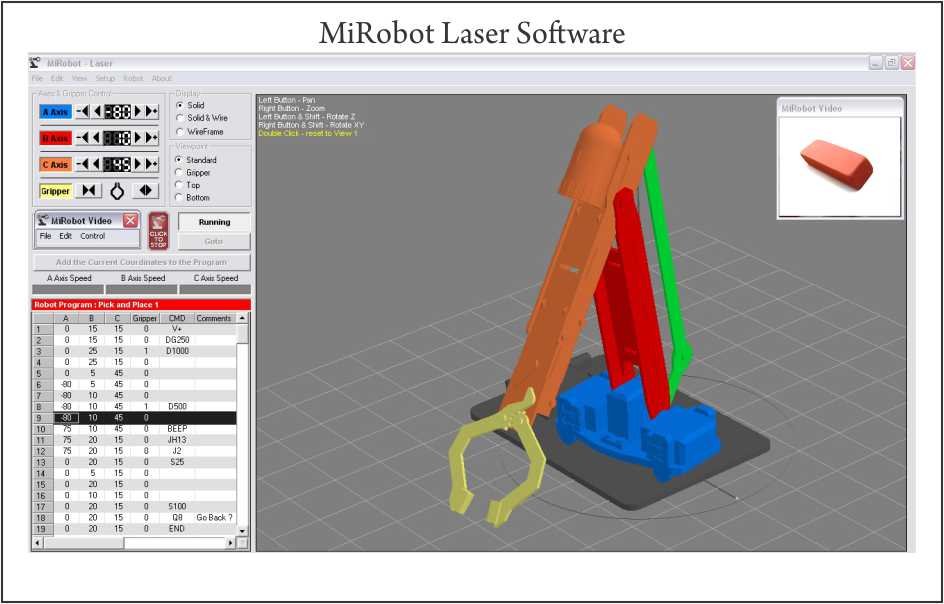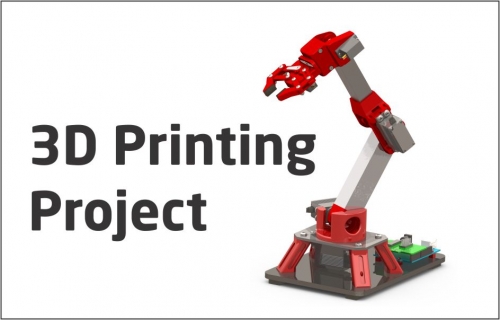Description
We are surrounded by new technologies, which Students must embrace in order to succeed in tomorrows in demand technical careers. The challenge is in how to effectively teach these complex technologies within the school framework.
TechnologyEducation provides the MiRobot Laser + as a safe, practical, relevant and interesting curriculum choice.
The MiRobot Laser is fitted with high precision / torque Servomotors, upgraded electronics, and a more extensive programming command set. The Student is guided through assembly, testing and programming of a three Axis and Gripper, stored program, digitally controlled Robot. Not just uninteresting theory – real hands on “learning by doing”.
No complex classroom preparation is required, each MiRobot Laser package is suppled ready to assemble, with all the required parts, tools, software, assembly manuals and extensive technical support material.
Students and Teachers will be proud to show off the completed Robots and projects.
The MiRobot Laser + provides exposure to :
- Basic Robot Programming.
- Electrical / Electronic Fundamentals.
- Robot and Automation Concepts.
- Electrical / Electronic Connection.
- Mechanical Assembly.
- Microprocessor Systems ( Arduino ).
- Information and Communication Technology.
By following the step by step directions, the student is guided through the project, whilst also learning about the underpinning technologies involved.
MiRobot Laser + is supplied with a Microsoft Windows® based Programming and Visualization package – ready to install, as well as a pre programmed Arduino UNO.
The MiRobot Laser + package is also flexible – its advanced functions allow students to take the finished MiRobot and build on it, creating their own interlinked robot systems or even write their own software control code using any high level programming language… by taking advantage of its serial command interface. It is a learning resource than can be used in many curriculum areas.
MiRobot Laser + is designed to be safe, it is low mass and force, and powered by a Low Voltage output “Plug Pack”. ( Available in a range of plug styles )
Each package contains :
> Step by Step Construction Manuals. ( .PDF )
> Operation and Programming Guide. ( .PDF )
> Reference / Background Materials on the technologies used.
> Laser cut Plastic components.
> All required parts, fasteners, cables, electronics and a Plug Pack.
> Assembled Microprocessor and Interface Boards, Servomotors
> MiRobot programming and visualization software / device drivers.
> All assembly tools required.
Note : A Classroom Hardware Support Pack is also available to assist teachers during construction and
setup. It includes replacement components and diagnostic tools.
Programming :
MiRobot Laser + programming is interactive – move the axes to the required 3D position with the manual controls and then save the coordinates. A program is built up by adding more coordinate lines. This is similar to the “teach mode” found in commercial Industrial Robots.
Of course the coordinates can be changed for program modification by editing the saved axes positions – similar to the program editing modes in commercial Industrial Robots. On top of these basic functions, MiRobot Laser + has a range of logic and interaction commands available – to create more complex programs and interface them to the real world…
> Six Flow Control Commands. ( Program ‘Chaining’ is supported )
> Five External Interface Commands.
> Six General Commands.
Depending on the Curriculum, available time and resources the MiRobot laser + Package can easily be included in other teaching areas.
> 3D Computer Aided Design. R Basic Electronics.
> Networking and Interfacing. R Microprocessor Programming ( Arduino “C” )
> Computer Programming ( any Language and platform ).
> Programmable Logic Controllers.
The Manuals and Guides are structured with multiple “Reference Sections”, you don’t have to develop an in depth understanding to build and use the MiRobot Laser + but the extra information is available if required.
MiRobot has “Advanced Functions” :
> User Controlled Output – to activate external devices
> User Controlled Handshaking – to construct synchronised Robot arrays and interface with other Micro Controller / Computer systems.
> Remote Command Interface – MiRobot can be controlled by student developed software through the MiRobot Serial Control Interface.
> Remote Command Interface – MiRobot can be controlled over a network or even over the Internet if the required supporting IT structure exists.
> Video Feed – MiRobot supports a WebCam for remote viewing / recording
> Replace the Arduino Uno – Students can create their own stand alone Robot Operating System using the Free Arduino Programming Tools.
TechnologyEducation is an Australian Company, that produces a range of Education Project packages, suitable for Secondary, Vocational and Tertiary Students.
We strongly believe in PROJECT BASED Technical Education, where Students are motivated to learn about technology hands on – “learning by doing”.
We understand that its difficult to develop and deliver interesting and varied technical projects – we do the groundwork, technical development, documenting and packaging ready for you to deliver to your Students.
Our Packages are frequently designed to work at multiple levels, allowing a wide range of options for integration into Schools Curriculum, depending on the requirements and resources available.
We also appreciate the importance to Educators, Students and Parents of visible value for money – not only are our Packages educational, they provide a worthwhile final product.
MiRobot Specifications at a glance :
Axes / Gripper : Three – Rotary Axes and a two finger Pincer Gripper.
Supply Voltage : Six Volt DC Nominal via supplied Plug Pack.
Servomotors : Four ( High torque / Procession metal components ).
Folded Size : 140 mm High, 135 mm Wide, 310 mm Long.
Working Envelope : 700 mm X, 560 mm Y, 220 mm Z.
Robot Controller : Arduino Uno or clone.
Technology Education Servo Shield.
Control System : Technology Education ( preloaded ).
MiRobot Software : Technology Education – MiRobot Laser +
Microsoft Windows Compatible. ( XP, 7, 8, 8.1, 10 )
Simulation : On Screen animated 3D Graphics.
User Controls : On Screen via Mouse / Keyboard.
Video In : Can use a Windows installed WebCam ( Optional ).
Program Storage : Load and Save to a PC using .MiRL Files.
Printing : Any Microsoft Windows supported Printer.
Communication : USB to Virtual Serial Port.
Cable : USB Type A to USB Type B.
User Outputs : Optional Relay Board.
Handshake : One pair.
Handshake OUT ( TTL Logic Level – Active LOW).
Handshake IN, ( TTL Logic Level – Active LOW ).
Indicators : On Arduino Uno and Servo Connection Shield.
Power, Transmit, Receive and multiple Status LED’s
Remote Control : ASCII Commands via Serial Port ( Real or Virtual )
Program Type : Axes Coordinate Sets.
Unlimited Lines
Flow Control External Interface and General Commands.
Program Chaining
Advanced Programming Functions.
User Output Control.
Handshaking Controls.